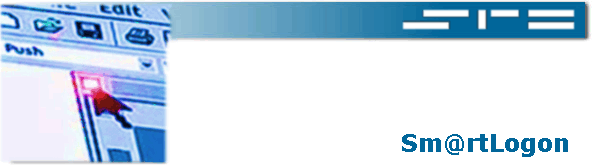|
Sm@rtLogon - how it works?
 1. The user connects his hardware key to his computer (or to any workstation in the domain) and is then prompted for a PIN code. If an invalid PIN is entered more than 3 times, the hardware key is blocked. 1. The user connects his hardware key to his computer (or to any workstation in the domain) and is then prompted for a PIN code. If an invalid PIN is entered more than 3 times, the hardware key is blocked.
2. After successfully entering the correct PIN (and, optionally, providing his biometric data), the user is logged into the computer (or domain) and have access to his Windows resources without having to type in his username or password.
3. Whenever the user temporarily leaves the computer, he can temporarily lock the computer by simply disconnecting the hardware key.
4. Sm@rtLogon can be also set up to grant access to system resources without the need for a hardware component. A user can login to the Windows environment simply by entering their username and password.
Securely authenticate to:
- · Microsoft Windows 95/98/ME/NT/2000/XP local workstation
- · Windows 2000/2003 Active Directory
- · Windows NT 4.0 domain
- · SAMBA (Linux server)
- · Novell eDirectory
Features: 
- Multi-factor Authentication: users can be positively identified for access to Windows resources via a wide range of digital identity credentials and biometric devices. Sm@rtLogon allows to enjoy either two-factor or three-factor authentication, ensuring that only authorised users will get access to their data. This level of security cannot be provided by simple password based solutions.
- Secure Workstation: Sm@rtLogon can be configured to lock the workstation or to log off from Windows upon removal of the card, hardware token or USB drive. No need to remember logins, passwords and domains: all logins and passwords are securely stored on the smart card, hardware token or USB flash drive, easily connected to the computer.
- Easy and Automated access: users enjoy one-step authenticated access to Windows resources; the authentication is fully automatic and fast. No mistakes trying to manually enter complicated passwords.
- Hardware variety: the ability to choose from a large variety of supported devices, from different vendor' smart cards and tokens to ordinary USB flash drives, allows choosing the device which would best satisfy user's needs.
- Authentication for multiple users and domains: Sm@rtLogon can be configured to allow access to several workstations and domains with the use of a single card. Alternatively, the system can be set up to allow several cards to access a single computer. This flexibility makes Sm@rtLogon suitable for a wide range of business scenarios and environments.
- Cost-effective pricing: Call our offices for a sm@rtlogon quotation tailored to your needs. The software allows to save helpdesk and password management costs and improve convenience of users, lowering global operating costs.
System requirements:
- Microsoft Windows 95/98/ME/NT/2000/XP;
- minimum 133 MHz Pentium-compatible CPU, 10 MB HDD, 32 MB RAM;
- PC/SC compatible smart card reader or USB port
|